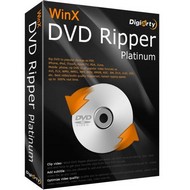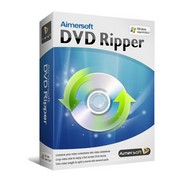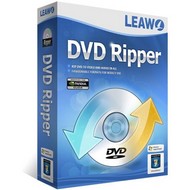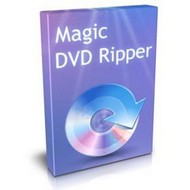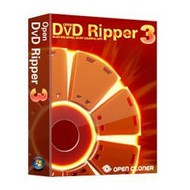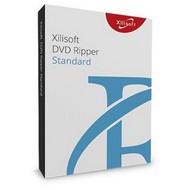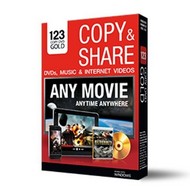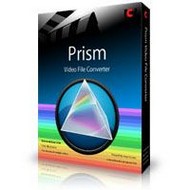| Rank |
Icon |
Title |
Score |
Read Review |
Conversion Choices Rating |
Ripping Attributes Rating |
Customization Tools Rating |
Help & Support Rating |
Description |
 |
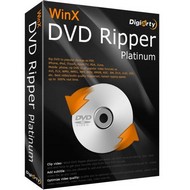
|
WinX DVD Ripper Platinum
|
 |
 |
10/10 |
9.3/10 |
9.5/10 |
8.8/10 |
Start Rip in 3 Steps or Less, Extract Audio, Captures Subtitles, Rips ISO, Rips TS Video, Adjust Video Quality, Trim Clips, Crop Video, Adjust Resolution, Adjust Frame Rate, Adjust Aspect Ratio, Adjust Codec, Adjust Bit Rate
|
 |
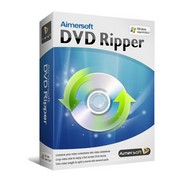 |
Aimersoft DVD Ripper
|

|
 |
8.6/10 |
8.8/10 |
8.3/10 |
9.2/10 |
Start Rip in 3 Steps or Less, Extract Audio, Captures Subtitles, Auto-Transfer to iTunes, GPU Encoding Available, Trim Clips, Crop Video, Adjust Resolution, Adjust Frame Rate, Adjust Aspect Ratio, Adjust Codec, Adjust Bit Rate, Add Watermark, Adjust Picture Values |
| 3 |
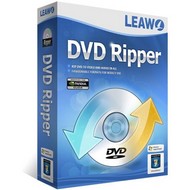 |
Leawo DVD Ripper
|
 |
 |
8.2/10 |
8.6/10 |
8.6/10 |
8.2/10 |
Start Rip in 3 Steps or Less, Extract Audio, Captures Subtitles, Adjust Video Quality, Trim Clips, Crop Video, Adjust Resolution, Adjust Frame Rate, Adjust Aspect Ratio, Adjust Codec, Adjust Bit Rate, Add Watermark, Adjust Picture Values |
| 4 |
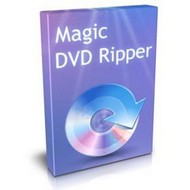 |
Magic DVD Ripper
|
 |
 |
7.7/10 |
8.2/10 |
8.0/10 |
8.0/10 |
Start Rip in 3 Steps or Less, Extract Audio, Captures Subtitles, Rips ISO, Rips TS Video, Adjust Video Quality, Crop Video, Adjust Resolution, Adjust Frame Rate, Adjust Aspect Ratio, Adjust Codec, Adjust Bit Rate |
| 5 |
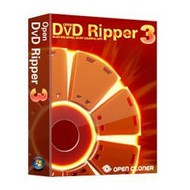
|
Open DVD Ripper
|
 |
 |
7.1/10 |
7.5/10 |
7.4/10 |
8.6/10 |
Start Rip in 3 Steps or Less, Extract Audio, Captures Subtitles, GPU Encoding Available, Trim Clips, Crop Video, Adjust Resolution, Adjust Frame Rate, Adjust Aspect Ratio, Adjust Codec, Adjust Bit Rate, Add Watermark, Adjust Picture Values |
| 6 |
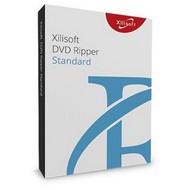 |
Xilisoft DVD Ripper
|
 |
 |
6.9/10 |
7.8/10 |
6.8/10 |
8.2/10 |
Start Rip in 3 Steps or Less, Extract Audio, Captures Subtitles, Auto-Transfer to iTunes, GPU Encoding Available, Adjust Video Quality, Adjust Resolution, Adjust Frame Rate, Adjust Aspect Ratio, Adjust Codec, Adjust Bit Rate |
| 7 |
 |
CloneDVD DVD Ripper
|
 |
 |
6.5/10 |
8.0/10 |
7.2/10 |
7.9/10 |
Start Rip in 3 Steps or Less, Extract Audio, Captures Subtitles, Auto-Transfer to iTunes, GPU Encoding Available, Trim Clips, Crop Video, Adjust Resolution, Adjust Frame Rate, Adjust Aspect Ratio, Adjust Codec, Adjust Bit Rate, Add Watermark, Adjust Picture Values |
| 8 |
 |
iFunia DVD Ripper
|
 |
 |
7.9/10 |
6.9/10 |
7.0/10 |
7.9/10 |
Start Rip in 3 Steps or Less, Extract Audio, Captures Subtitles, Trim Clips, Crop Video, Adjust Resolution, Adjust Frame Rate, Adjust Aspect Ratio, Adjust Codec, Adjust Bit Rate, Add Watermark, Adjust Picture Values |
| 9 |
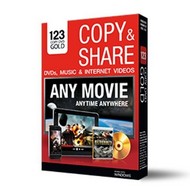
|
123 Copy DVD Gold
|
 |
 |
6.0/10 |
6.4/10 |
6.2/10 |
7.6/10 |
Start Rip in 3 Steps or Less, Captures Subtitles, Rips ISO, Rips TS Video, Trim Clips, Crop Video, Adjust Resolution, Adjust Aspect Ratio, Adjust Bit Rate |
| 10 |
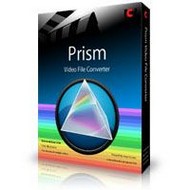 |
Prism Video Converter
|
 |
 |
6.2/10 |
6.1/10 |
5.9/10 |
7.8/10 |
Start Rip in 3 Steps or Less, Extract Audio, Captures Subtitles, Trim Clips, Crop Video, Adjust Resolution, Adjust Frame Rate, Adjust Aspect Ratio, Adjust Codec, Adjust Bit Rate, Add Watermark |
|
What to Look For
The best DVD rippers have a wide array of features and tools that allow you to rip, convert, edit and more. Below are the criteria by which we rated and ranked these applications.
Conversion Choices
The current crop of DVD rippers has made it extremely easy to convert a DVD for specific file types and devices. They do this by including the afore-mentioned library of output profiles. All you need to do is load your disc into the application, select the file format, device or service from the library, and start the rip. This category evaluates the breadth and versatility of the conversion choices offered by each application.
Ripping Attributes
There’s more to DVD rippers than simply converting a DVD to an MP4 or an AVI. The best DVD rippers should perform conversions quickly, and the converted files should be high quality and a manageable size. The application’s interfaces should be intuitive and allow you to start a rip in three steps or less. Furthermore, the best rippers should be able to extract audio clips from discs, capture subtitles and more. This category assesses these features and tools and how well they work.
Customization Tools
Even the most exhaustive library of preprogrammed output profiles can’t cover the infinite ways that you can customize a video. The best DVD ripping programs allow you to adjust technical aspects of videos, such as codecs, aspect ratios, bit-rates, frame rates and more, before you rip them. Most of the products we reviewed include a basic video editor that allows them to trim away unwanted footage, crop video, add watermarks and edit subtitles. This category shows you which applications have which tools.
Help & Support
No matter how easy an application is to use, occasionally some customers need support. Manufacturers that provide excellent customer service make the best DVD rippers. This service comes in the form of tutorials, FAQs and knowledgebase on their websites. If you can’t get an answer in those ways, manufacturers should offer email or LiveChat support.
At the end of the day, DVD rippers are applications that set your movies from discs and allow you to have digital copies of the content that you’ve paid for. |
Rating
TopRankReview Team of professional independent experts constantly gather and analyze the information about all the existing DVD rippers software applications presented on the Internet market. The 'Top 10 DVD Rippers Software' rating above is based on WinX DVD Ripper Platinum reviews, Aimersoft DVD Ripper reviews, Leawo DVD Ripper reviews, Magic DVD Ripper reviews, Open DVD Ripper reviews, Xilisoft DVD Ripper reviews, CloneDVD DVD Ripper reviews, iFunia DVD Ripper reviews, 123 Copy DVD Gold reviews, Prism Video Converter reviews provided by their customers along with the software testing done by the Technical Department of TopRankReview.Com on the compatible operating systems and all DVD Ripper Software reviews presented on the Internet forums, blogs and independent marketing research web-sources.
|